One of the very cool features we’ve been talking about for 20c is SQL Macros. But you no longer need to wait for a future release of the database to get access to all the goodness of SQL Macros.
Why? Because much of the functionality has now been backported to 19c, and is also now officially in the documentation so there’s no ambiguity as to whether you are supported to use them or not. They’ll be coming soon to an RU near you 🙂
There is also a MOS Note to assist with the data dictionary information about SQL macros.
If you are looking for a great primer on SQL Macros, check out Keith Laker’s blog post on them, and as you can see, they will be available in all permutations of the database on an Release Update of 19c. They are available on Autonomous Database and LiveSQL support is also there.
So…to answer the question of “When you can use SQL Macros?”… RIGHT NOW! ![]()
And similarly, this is another reason to be moving to 19c, the long term support release.
Enjoy!
Addenda:
In LiveSQL and 19.8, where you would type:
SQL_MACRO(TABLE)
use
SQL_MACRO
to avoid compilation errors





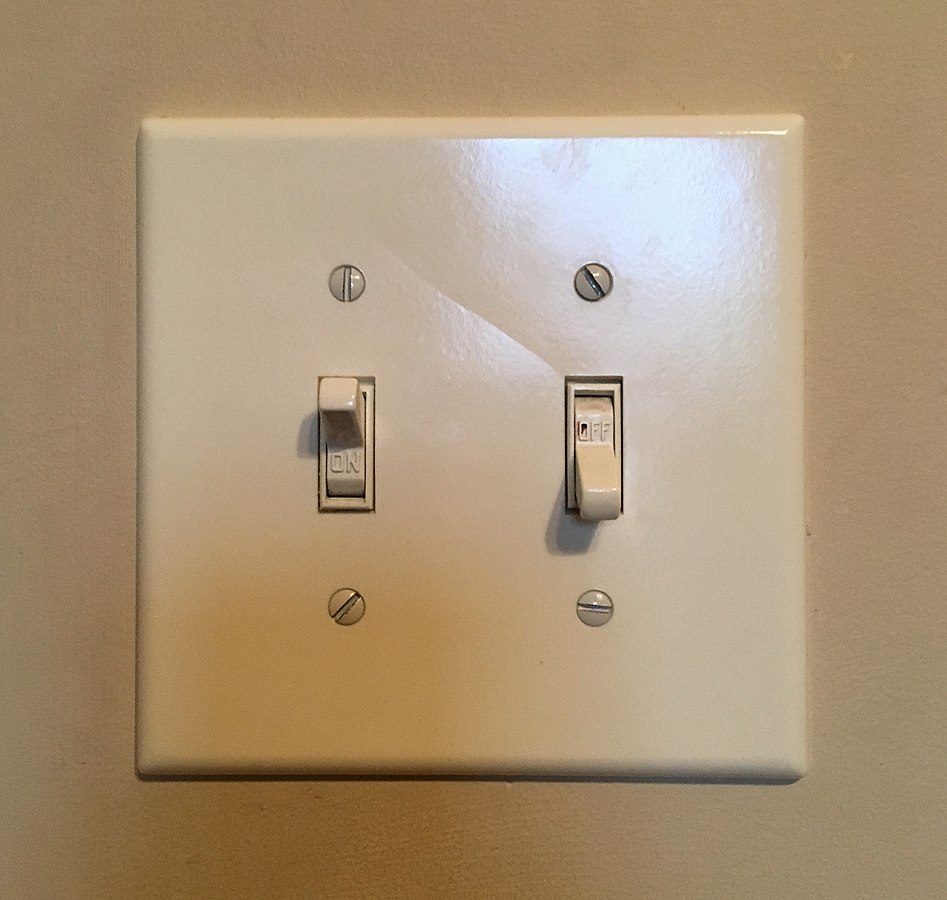
Got some thoughts? Leave a comment