“Strange” things happen when you take a tablespace or its datafile(s) offline.
SQL> create tablespace TS datafile 'C:\ORACLE\ORADATA\NP12\TS.DBF' size 20m;
Tablespace created.
SQL> alter tablespace TS offline;
Tablespace altered.
SQL> select bytes from dba_data_files where file_name = 'C:\ORACLE\ORADATA\NP12\TS.DBF';
BYTES
----------
We lose access to the file size. So how can you tell how large that file is, without jumping into the OS or bringing the tablespace online again ?
We can treat the file as a blob.
SQL> create or replace directory DF as 'C:\ORACLE\ORADATA\NP12';
Directory created.
SQL> set serverout on
SQL> declare
2 b bfile := bfilename('DF','TS.DBF');
3 begin
4 dbms_output.put_line(dbms_lob.getlength(b));
5 end;
6 /
20979712
PL/SQL procedure successfully completed.
Easy peasy ![]()

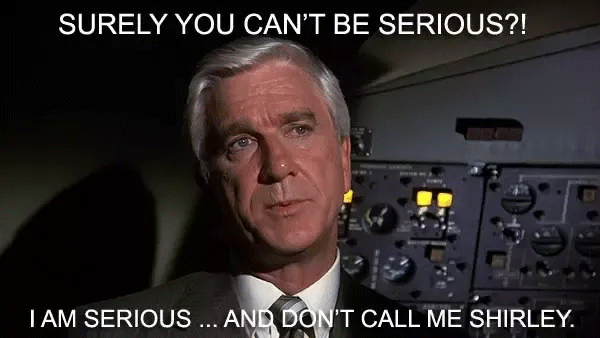


Leave a reply to connormcdonald Cancel reply